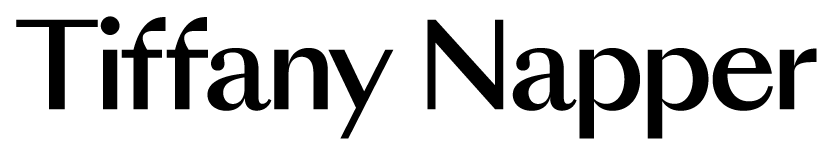How to Use Pinterest for Your Online Business
Pinterest Manager Erica Muddiman of Summit Virtual Solutions shares her Pinterest secrets
We chatted with Erica Muddiman on the Upleveler Show to talk all things Pinterest. Erica is located in Atlanta, Georgia and is a Pinterest Manager for small businesses.
After starting her career in hospitality, she pivoted into the event planning industry. Soon after, she was ready to start her own business and began her Pinterest Management business. She works primarily with bloggers, business coaches, and online entrepreneurs who have email lists they’re working to drive their traffic towards.
Today, she’s sharing some fantastic tips about how to use Pinterest to grow your business.
Q: If you have your own business and don’t know how to be using Pinterest for business marketing, what do I do? What should I be pinning and how often?
What you should be pinning is based on your website. Pins should be optimized for the platform: a 3:1 vertical image (as opposed to the square images, which don’t perform as well). Link the pins directly to the product on the image. One of the key things I learned early on, which is so eye-opening, is that Pinterest is looking at both the pin and image you’ve created but also your website. And, the more that they match, the higher you’ll fall in searches and more relevant you’ll be when it comes to those results.
As far as how often you pin, it’s a two part answer. The number of times you should be pinning is based on how much content you have. If you’re a new business or blog, you’re not going to be pinning 25 times a day. I generally start clients around 5 times a day. When you post regularly, Pinterest knows that you’re a regular user and “rewards you” by sharing your content and putting you higher in the algorithm. As you grow and add more products or content, increase the number of times that you pin.
A common question I get is the difference between a “new pin” and “fresh pin” in the Pinterest world. For clarification, new pins are a new image and new URL but fresh pins are a new image and old URL. You want to pin a mixture of new and fresh. New content will often get the most interactions and distribution. Fresh pins are next in the distribution line, and then old pins with old content will get the least interactions!
Q: Let’s dive into the SEO of pins! How do you decide on a title, description, the keywords, and what are the best practices for SEO on pins?
Before you do anything on Pinterest, you need to do your keyword research. Knowing your keywords will help you optimize the rest of your account. You can do this research right on Pinterest!! Determine which words are going to be targeted for your ideal client, product or service niche, and what you do. Then these keywords can be used throughout the pin (title, description, the copy of the pin), account, and even on your website.
To do the keyword research, type the topics/subject of your Pin into the search field. Right below the search field, the guided search will provide you with words that others search for when they look at that topic. (See image.) There are your keywords!
Q: How can you use Pinterest to grow your email list?
The first option is that you send your traffic to your freebie landing page. Believe it or not, when you pin to a landing page instead of a blog post, the conversion is actually better for you! Remember, creating a private landing page that’s through your website is going to perform and rank better because it’s tied to your claimed site on your Pinterest account.
The second way to encourage sign ups to your email list is to drive the traffic from Pinterest to your blogs, videos, podcasts, or other content. You can also send traffic to a webinar or online training that starts your sales funnel so they can sign up there and wind up in your email sequence. Essentially, you want to just take your lead magnet and create a landing space for it within your own site and URL so that you can share it on Pinterest!
The number one thing you need to be doing is creating valuable content or products that your audience wants to buy. The more valuable your free content is - the more likely someone is to subscribe to your list. Make sure that in addition to the free valuable content, your Pinterest account is optimized. If you’re not optimized, you’re not seen.
Q: Can we automate sharing and planning pins?
I use Tailwind for all of my clients so yes, you can automate this! While I do believe there’s a time and place for manual pinning (things like video pins and story pins), Tailwind is a great option to help you pin regularly.
If you want to connect with Erica, you can find her at Summit Virtual Solutions on Instagram + Facebook: www.summitvirtualsolutions.com.
Want more small business tips to help you grow and scale? Join us inside the Upleveler Society, a membership filled with fellow female founders learning how to grow their businesses with more joy.