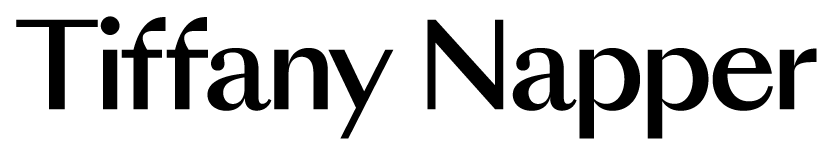5 Best Apps to Make Social Media Graphics in 2022
Social media is meant to be fun and to be a place where you connect with your audience. But let’s be real, it’s also a way to grow your business and network.
Part of growing your business online is showing up consistently for your following and creating content that’s useful. One easy way to do that is to create graphics that help your brand stand out.
Today, we’re sharing 5 of the best apps for social media graphic creation with you! These apps are easy to use and allow you to create stunning graphics to share - with just a few buttons. You don’t need a ton of graphic design experience to use the apps.
Before we dive into the apps we love, here are a few quick design tips to help you out!
Be mindful of whitespace (or negative space). In the design world, that’s what we call “breathing room.” You don’t have to put something in EVERY square inch of a graphic - give it room to breathe!
Don’t get carried away with fonts. Stick with the same 2-3 fonts for your brand so that your graphics are consistent.
Try to avoid using more than 4-5 colors in a graphic. Again, stick with your brand colors so they’re easily recognized as yours.
When adding text over an image, adjust the brightness and/or contrast of the background image to make your text easy to read. You can also add a colored square or rectangle over the image then adjust the transparency to make the text easier to read.
Now, onto the apps we love for all of our non-designers in the house.
1. Canva
Canva is an amazing app that you can use for free to design professional-looking graphics. They have so many templates, so you don’t ever have to start from scratch. On the paid version, you can upload all of your brand fonts and colors so you never have to search for them again as you make graphics.
2. Mojo
Ready to design animated graphics? If so, Mojo’s for you! On their app, you can quickly create custom animated Instagram story graphics to help increase engagement online. They have lots of templates to get you started. On the paid plan, you can resize any graphic you make, so it’s easy to create beautiful graphics for Instagram stories, your Instagram in-feed posts, and a Facebook event page header in just a few clicks.
3. Adobe Spark
If you’re a fan of Adobe’s products, you’ll love Adobe Spark, too! This app helps you with tons of font options and a multitude of templates right at your fingertips. They have some beautiful, modern designs if that’s your style.
4. Desygner
Desygner has an incredible library of both templates and royalty-free images. You don’t have to waste your time wondering if the images you want to use are okay to share online - Desgyners makes it so easy for you! They make resizing your images for all of your platforms easy and even have designers for hire — if you decide you want one.
5. Pablo
Pablo was created by Buffer, a social media scheduling platform we also love. This app makes designing gorgeous graphics easy - with simple resizing tools for all of the platforms you use, tons of free images, and plenty of font options. Pablo keeps you from getting overwhelmed and you can even schedule the graphic directly in Buffer when you’re done (or download it for other schedulers).
Last tip: when you’re creating a graphic, think about your end user - your ideal client or customer - and ask yourself if he/she would likely want to share it with their own friends and followers. Let this be your guide.
Social media is such a powerful tool for business owners. We hope these apps help you create the graphics you’ve always dreamed of for your brand - and with more ease!